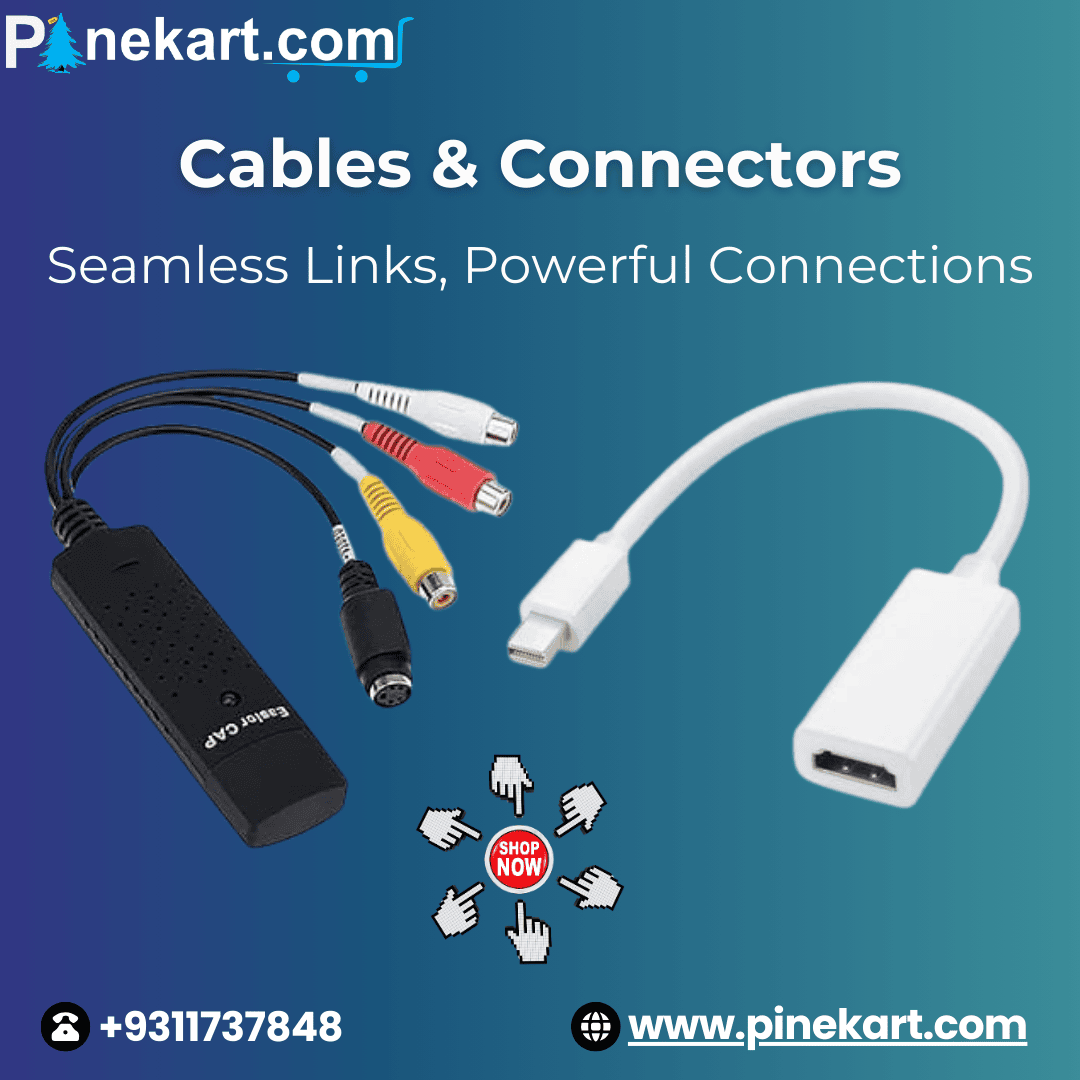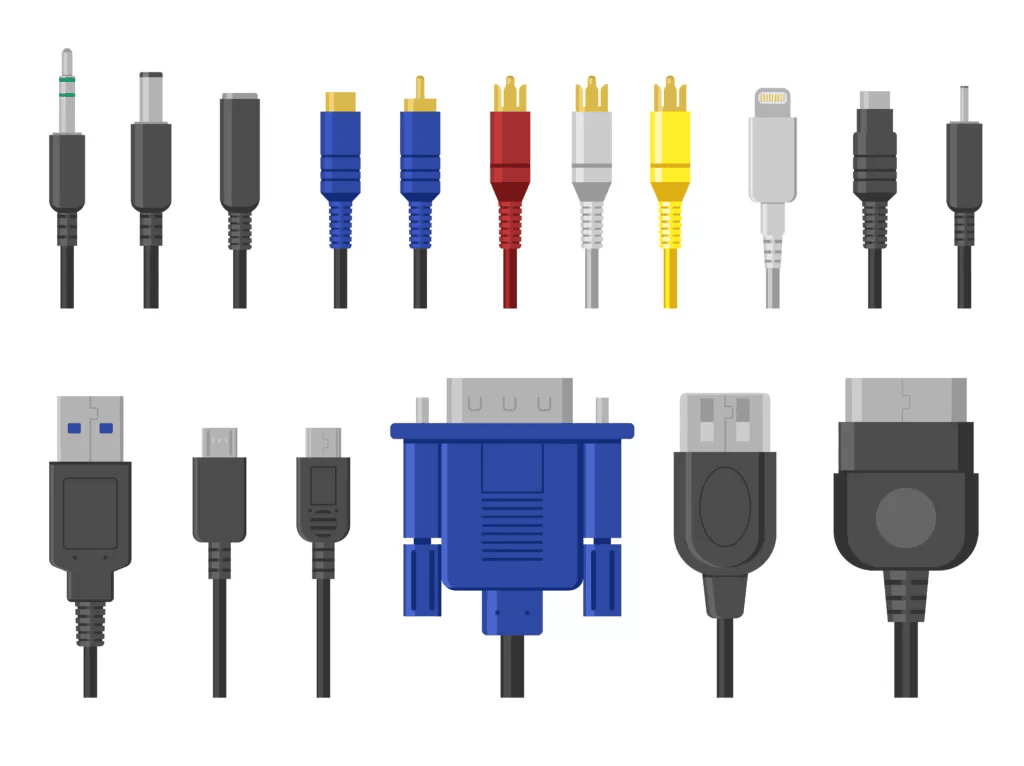In today’s digitally connected world, we often marvel at powerful devices like smartphones, smart TVs, and high-performance computers. But what keeps these devices talking to each other and functioning seamlessly? The answer lies in a category of components that rarely get the spotlight — cables and connectors.
Whether it’s charging your phone, connecting a monitor, transferring data, or powering an appliance, cables and connectors play a critical role. They are the physical links that bind our technology ecosystem together.
Why Cables and Connectors Matter
High-speed data transfer
Stable, interference-free performance
Secure connections
Power delivery and charging
Behind every powerful setup is a network of well-chosen cables and connectors.
Essential Types of Cables & Their Uses
1. USB Cables (Universal Serial Bus)
These are the most widely used cables globally. They come in several formats:
Micro-USB: Found in older Android phones and accessories.
USB-C: The new universal standard — compact, reversible, supports fast charging and high-speed data transfer (up to 10 Gbps or more).
2. OTG (On-The-Go) Cable
Transferring data from phone to flash drive.
Connecting external peripherals to mobile devices.
Accessing USB accessories without a computer.
Display & Video Cables
3. HDMI (High-Definition Multimedia Interface)
HDMI cables transmit high-definition video and audio between devices such as:
TVs and monitors
Game consoles
Streaming boxes
Laptops and projectors
HDMI 2.0 and HDMI 2.1 offer higher resolutions and refresh rates, ideal for 4K and 8K displays.
4. DVI (Digital Visual Interface)
DVI cables were once the standard for connecting monitors to PCs, especially in professional or graphic environments. While HDMI has become more popular, DVI is still used for:
Older monitors and projectors
Business setups
Systems requiring high-resolution analog/digital signals
Networking & Data Cables
Networking & Data Cables
5. Ethernet Cables
Gaming
Office networks
Streaming setups
Common types: Cat5e, Cat6, and Cat7, each offering increasing speed and bandwidth.
Specialized Cables
Specialized Cables
6. Power Cord & Power Cables
From laptops and desktops to kitchen appliances, power cords are essential for delivering electricity safely and efficiently. Types include:
AC Power Cords for general home or office devices
Laptop chargers with built-in adaptors
Figure-8 and Cloverleaf cords used in TVs and some audio equipment
7. Biometric Cables
Fingerprint scanners
Iris or facial recognition devices
Biometric attendance systems
These biometric cables are built for secure, high-quality data transmission to ensure accuracy and reliability.
Audio & Multimedia Cables
Audio & Multimedia Cables
8. 3.5mm AUX Cable
Still widely used for connecting headphones, car stereos, and speakers, 3.5mm AUX cables transmit analog audio signals.
9. RCA Cables
These cables are often used in older audio/video setups like home theaters or DVD players. They feature red, white, and yellow connectors.
10. Optical Audio (TOSLINK)
These cables transmit digital audio signals using light, commonly used in high-end audio systems for clear sound quality.
Choosing the Right Cable
When selecting cables and connectors, consider these tips:
Device Compatibility: Match the cable to your device’s ports (USB-C, HDMI, etc.)
Performance Requirements: Choose cables that support the required speed, power, or resolution.
Cable Length: Long cables may reduce signal strength — opt for appropriate lengths based on setup.
Build Quality: Look for braided shielding, gold-plated connectors, and reinforced ends to ensure durability.
Wired vs. Wireless: Is the Cable Era Over?
Not at all. While Bluetooth and Wi-Fi have made things more convenient, cables still dominate in performance-critical scenarios:
Video editing and gaming: Where low latency and high bandwidth are essential.
Office productivity: For reliable file transfers and dual-display setups.
With new technologies like USB4, Thunderbolt 4, and DisplayPort Alt Mode, cables are becoming even more powerful and versatile.
Cable Management & Care Tips
Cables can easily become a tangled mess if unmanaged. Here’s how to keep them neat and functional:
Use cable ties or organizers: Avoid tangling and breakage.
Label cables: Especially in setups with multiple devices.
Avoid bending at connectors: It reduces cable life.
Store properly: Coil them gently and avoid sharp folds.
Final Thoughts
Final Thoughts
Cables and connectors may not be the most exciting part of your tech gear, but they are without a doubt the most essential. They power your devices, connect your screens, store your data, and keep your digital life running smoothly.
From USB and HDMI to OTG and biometric cables, every cable has a purpose — and choosing the right one can make a world of difference in performance, reliability, and ease of use.
Next time you're upgrading your workstation or buying a new device, don’t overlook the importance of high-quality cables.