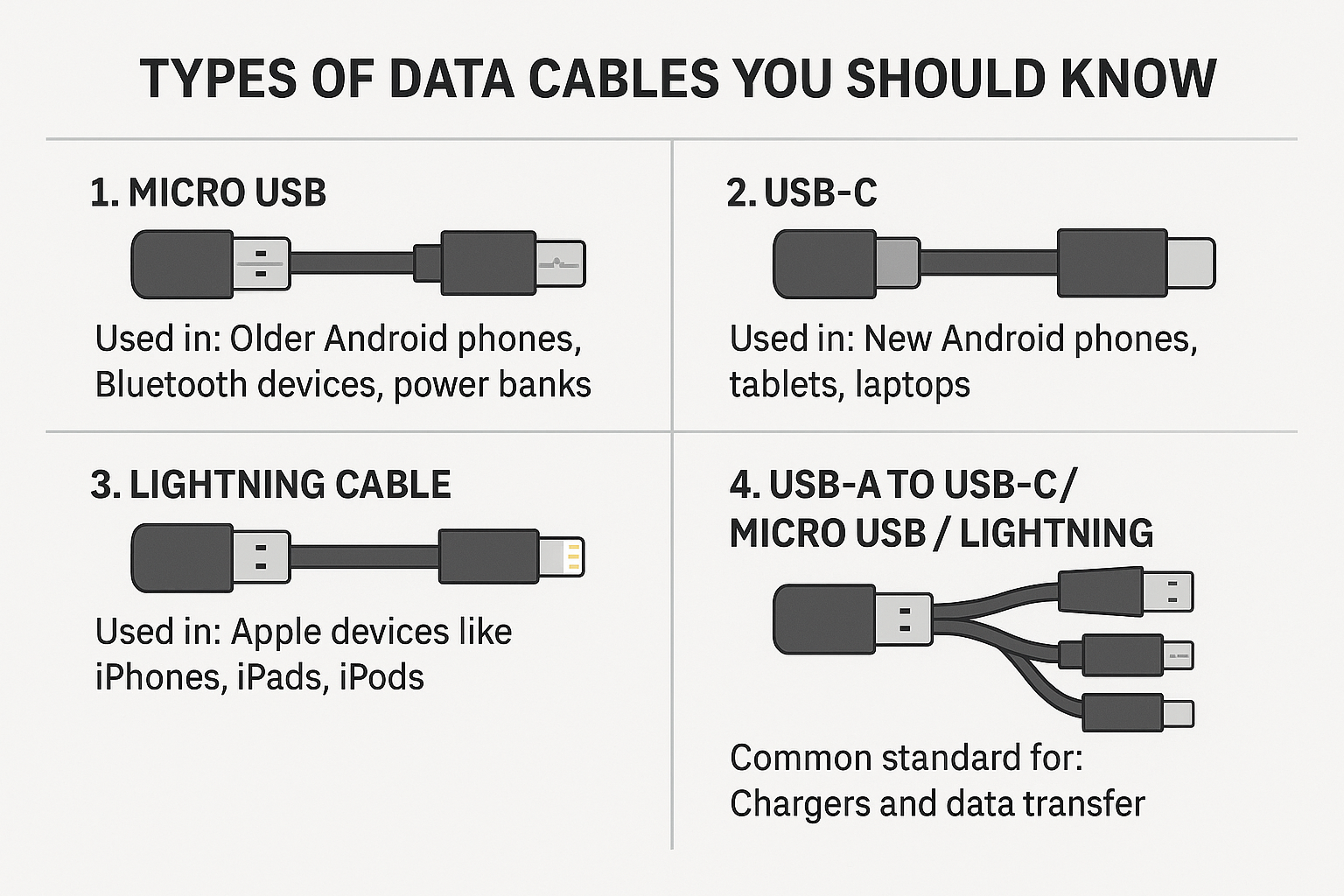In a world driven by smart devices, data cables are the unsung heroes that keep everything connected. Whether you're charging your smartphone, transferring photos, or syncing files between devices, a reliable data cable makes all the difference.
What Are Data Cables?
Data cables are wires designed to transmit information and deliver power between devices.
Charging your phone or tablet
Transferring files between your PC and mobile
Connecting external devices like printers, cameras, or drives
Types of Data Cables You Should Know
Types of Data Cables You Should Know
There isn’t a one-size-fits-all solution when it comes to data cables.
1. Micro USB
Used in: Older Android phones, Bluetooth devices, power banks
Speed: Moderate
Note: Gradually being phased out by USB-C
2. USB-C
Used in: New Android phones,tablets & laptops
Speed: High (Supports fast charging and data up to 10 Gbps)
Reversible plug: No more guessing which way it fits
3. Lightning Cable
Used in: Apple devices like iPhones, iPads, iPods
Compact and proprietary
Certified versions (MFi) are more reliable
4. USB-A to USB-C / Micro USB / Lightning
Common standard for: Chargers and data transfer
Popular combo cables: One end USB-A, other end Micro USB or USB-C
5. USB-C to USB-C
Used in: MacBooks, newer Androids, high-speed data hubs
Key Features to Look for in a Data Cable
When shopping for a data cable, don’t just go for the cheapest. Pay attention to:
Charging Speed
Some cables only support basic charging, while others offer fast charging or Power Delivery (PD).
Data Transfer Speed
If you regularly move files, go for USB 3.0 or above. These support faster file transfers, saving you valuable time.
Build Quality
Look for braided or nylon-coated cables. These resist wear and tear better than regular plastic ones.
Where Are Data Cables Used?
Data cables are everywhere — here are just a few ways we use them every day:
🔋 Charging phones, earbuds, tablets
💾 Syncing data from phone to computer
🖨️ Connectingprinters, cameras, or external hard drives
📺 Streamingaudio/video from device to TV or projector
🔄 Updating firmware of gadgets like routers or smart home devices
Why You Shouldn’t Buy Cheap, Unbranded Cables
Low-quality data cables may seem like a bargain, but they often cause:
Slow charging
File corruption during transfer
Overheating or damage to your phone or laptop
Short lifespan – they wear out faster than you think
Always look for trusted brands and preferably certified cables like MFi (Made for iPhone) for Apple devices.
Tips to Make Your Data Cables Last Longer
- ✅ Avoid bending the cable near the connector
- ✅ Don’t yank the cable out — hold the plug
- ✅ Use cable organizers to avoid tangling
- ✅ Keep away from moisture and high heat
Conclusion: Choose Smart, Stay Connected
A good data cable is more than just an accessory — it’s a bridge between your devices. Whether you need one for charging, syncing, or streaming, always invest in quality. The right cable saves time, protects your devices, and gives you a hassle-free experience every time.
So next time you need a cable — skip the cheap knockoffs. Go for reliable, fast, and durable options that are worth every rupee.