



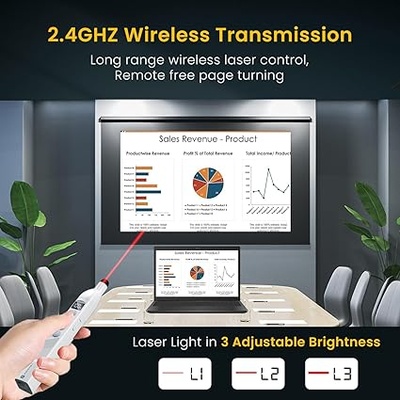

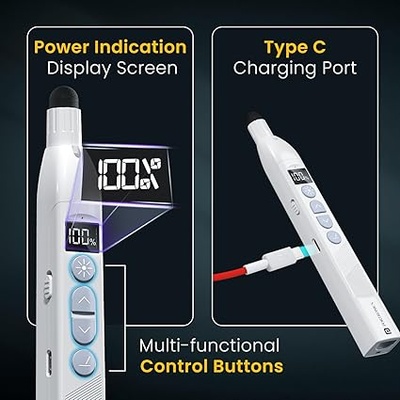
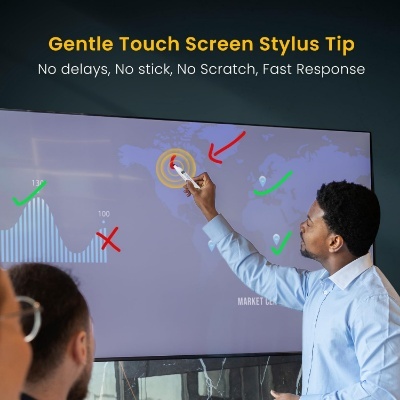

Portronics SlideMate 2 Wireless Presenter Remote with Rechargeable Battery, Slide Changer Buttons, USB Receiver, Telescopic Extendable Pointer Stylus, Presentation Pen for Laptops & PC (White)
✅ Rechargeable Battery
✅ Slide Changer Buttons
✅ Telescopic Extendable Pointer
✅ USB Receiver for Plug & Play
✅ Seamless Connectivity with Laptops & PCs
✅ Ergonomic and Comfortable Design
✅ Compact and Portable
✅ Ideal for Business & Educational Presentations
Choose Quantity
The Portronics SlideMate 2 Wireless Presenter Remote is designed to deliver flawless control during presentations, enhancing your confidence and professionalism. Equipped with a rechargeable battery, this remote ensures uninterrupted use throughout your sessions. The slide changer buttons provide smooth and effortless navigation between slides, while the telescopic extendable pointer stylus enables you to highlight key points with precision.
Compatible with both laptops and PCs, the remote includes a USB receiver that offers seamless plug-and-play connectivity without any complicated setup. Its ergonomic design guarantees comfort, even during lengthy presentations, reducing hand fatigue. The compact and portable form factor makes it easy to carry wherever you go, making it a perfect companion for business professionals, educators, and public speakers alike.
Key Features
✅ Built-in Rechargeable Battery delivers extended usage while being environmentally friendly
✅ Intuitive Slide Control Buttons allow effortless navigation through presentation slides
✅ Adjustable Telescopic Pointer enables precise emphasis on key points during presentations
✅ USB Receiver provides hassle-free, wireless connectivity compatible with laptops and desktops
✅ Ergonomic Design for comfortable grip during extended presentations
✅ Compact & Portable to easily carry and use anywhere
✅ Wide Compatibility with laptops and PCs
✅ Ideal for Business, Education, and Public Speaking environments
General
- BrandPortronics
- ModelSlideMate
- Special Featurefrequency
- IncludesPresenter Remote
