


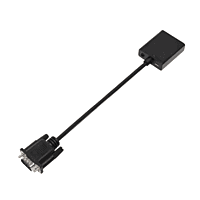
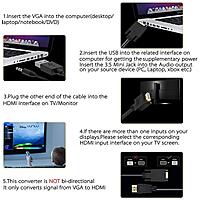


VGA to HDMI Converter with Audio & USB Power, Full HD 1080p Video Adapter for Laptop, PC to HDTV, Monitor, Projector (VGA Male to HDMI Female)
✅ Input: VGA (DB15 Male), Audio (3.5mm Jack), USB (for power)
✅ Output: HDMI (Type A Female)
✅ Supported VGA Input Resolutions: 800×600, 1024×768, 1280×720, 1280×800, 1366×768, 1440×900, 1600×1200, 1920×1080
✅ Supported Resolutions: 720p, 1080i, 1080p
✅ Build: High-quality ABS plastic, gold-plated HDMI connector
Choose Quantity
VGA to HDMI Adapter with Audio & USB Power –
Easily convert your old laptop or desktop's VGA output to an HDMI display using this VGA to HDMI Adapter with Audio and USB Power. Designed for seamless integration between legacy systems and modern displays, this adapter transmits both video and audio signals from a VGA-enabled device to an HDMI-equipped HDTV, monitor, or projector.
Featuring a high-performance conversion chipset, gold-plated HDMI connectors, and plug-and-play functionality, this lightweight and compact device is perfect for business presentations, classroom use, home entertainment, or any situation where you need to connect your PC to a bigger screen.
Key Features
✅ VGA to HDMI Conversion with Audio
Converts analog VGA signals (video) and 3.5mm audio from older PCs and laptops to HDMI output for use with modern displays.
✅ Full HD Resolution Support
Supports VGA input resolutions from 800×600 to 1920×1080, and HDMI output up to 720p, 1080i, and 1080p, delivering crisp and clear visuals on large screens.
✅ Integrated Audio & USB Power
Built-in 3.5mm audio jack for transmitting sound and USB cable for power—no additional adapters or drivers required.
✅ Gold-Plated HDMI Interface
Corrosion-resistant and durable gold-plated HDMI port ensures stable HD signal transmission and long-term reliability.
✅ Compact and Portable
Slim, lightweight design makes it easy to carry in your laptop bag, perfect for presentations, classrooms, or remote work setups.
Compatibility
✅ Input Devices (VGA Source):
Desktop PCs
Laptops
Notebooks
Older devices with only VGA output
✅ Output Devices (HDMI Display):
HDTVs
Monitors
Projectors
Digital display panels
How to Use
Plug the VGA connector .
Insert the USB and 3.5mm audio cables into their respective ports.
Connect an HDMI cable to the adapter’s HDMI port and then to your display device (TV, projector, etc.).
Play any video, presentation, or content—the screen will be mirrored or extended automatically.
Perfect For:
Business presentations
Classroom or training setups
Watching videos or movies on big screens
Extending or mirroring laptop display
Reusing older laptops with newer HDMI displays
